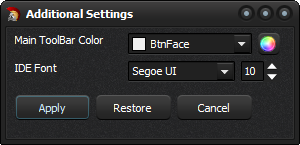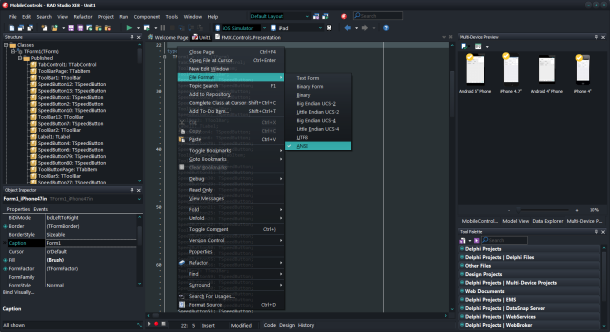Hello Folks, I just uploaded a new version of the Delphi IDE Colorizer (DIC) plugin with support for RAD Studio 10.1 Berlin.
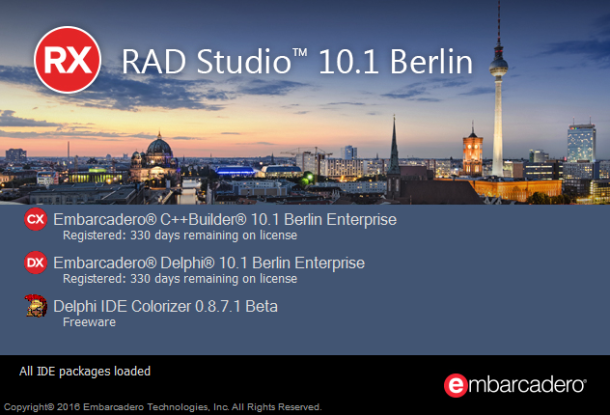
DIC is a styling plugin for the RAD Studio IDE which allow you customize the UI of the IDE Workspace . You can use a predefined theme or create your own, also DIC is compatible with the VCL Styles.
You can download the installer from Github.
By the way, on the last weeks I’ve updated another projects adding support for RAD Studio 10.1 Berlin.
Rodrigo.