I just updated the Delphi IDE Theme Editor adding support for RAD Studio 10.1 Berlin.
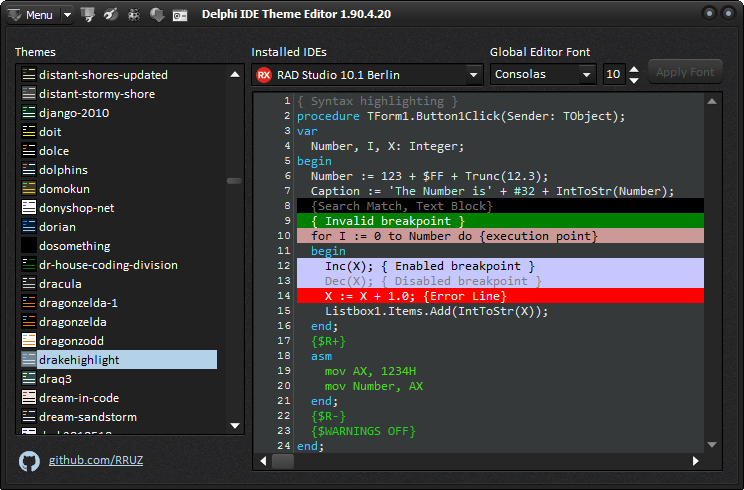
Also this new version of DITE includes a improved thumbnail generator and a option to change between compact and full GUI which can be set with the options of the title bar.
Remember which starting with RAD Studio XE8, DITE allows you edit the values (color and font) of the IDE modern theme. To use it just press the button “Additional Settings” and set values for the Main ToolBar and the IDE Font, finally press the button “Apply”. (For restore the default settings just press the button Restore).
You can download the DITE from here.
Rodrigo.

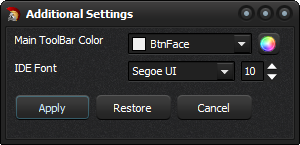
Pingback: Delphi 10.1 Berlin Released | burningrump
April 21, 2016 at 11:19 am
Máquina
April 21, 2016 at 1:28 pm
Can you update the Mirror 2 link to the latest version. Cannot download from dropbox at work.
April 21, 2016 at 2:46 pm
Hi, I just updated the mirror 2, please try again.
April 29, 2016 at 2:22 pm
Hello Rodrigo,
I tried to compile a project with the VclStyleUtils, but I did get many failures in Vcl.Styles.Ext based on the closed access to private symbols, like
[dcc32 Error] Vcl.Styles.Ext.pas(335): E2361 Cannot access private symbol TCustomStyleEngine.FRegisteredStyleHooks
[dcc32 Error] Vcl.Styles.Ext.pas(346): E2361 Cannot access private symbol TStyleManager.FRegisteredStyles
Do you have an idea if a modification for Delphi 10.1 Berlin will come?
April 29, 2016 at 3:08 pm
Hi, I’m aware of these issues, for the moment some units of the VCL Styles Utils project are not compatible yet with the Delphi 10.1. but most of the units works fine. I hope find time to fix this on the next days.
June 1, 2016 at 5:33 am
Have these issues been fixet? i was trying to compile my custom tabs in 10.1 but i fails. with [dcc32 Error] Vcl.Styles.DffTabs.pas(89): E2361 Cannot access private symbol TCustomStyleEngine.FRegisteredStyleHooks
June 1, 2016 at 1:03 pm
The VCL Styles Utils now is compatible with RAD Studio 10.1 Berlin. check the project page for more details.
May 1, 2016 at 5:33 am
Hello Rodrigo,
thank you very much.
June 1, 2016 at 1:04 pm
You are welcome.