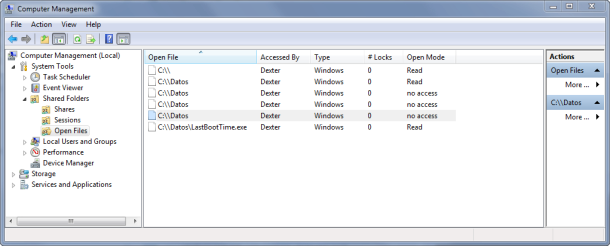In this post i will show you, how you can host an existing Preview Handler in your Delphi VCL App. Preview handlers are a lightweight and read-only preview of a file contents that are bound to a the preview pane window of the explorer or a another window, all this is done without launching the file’s associated application.
The Preview Handlers was introduced in Windows Vista and are used mainly by the Windows Explorer and other applications like MS Outlook. Hosting an existing preview handler in your application will able to display a preview of most major office document formats, media files, CAD files and so on.
To host a preview handler, first we need find the CLSID of the preview associated to a file extension, this info is located in the windows registry, the default value of the {8895b1c6-b41f-4c1c-a562-0d564250836f} subkey is the class identifier (CLSID) of the handler. An example of the extfile ProgID subkey is shown here, associating a handler of CLSID {11111111-2222-3333-4444-555555555555}.
HKEY_CLASSES_ROOT
extfile
shellex
{8895b1c6-b41f-4c1c-a562-0d564250836f}
(Default) = [REG_SZ] {11111111-2222-3333-4444-555555555555}
So you can wrote a method like this to get the CLSID of the preview handler associated to a file.
function GetPreviewHandlerCLSID(const AFileName: string): string;
var
LRegistry: TRegistry;
LKey: String;
begin
LRegistry := TRegistry.Create();
try
LRegistry.RootKey := HKEY_CLASSES_ROOT;
LKey := ExtractFileExt(AFileName) + '\shellex\{8895b1c6-b41f-4c1c-a562-0d564250836f}';
if LRegistry.KeyExists(LKey) then
begin
LRegistry.OpenKeyReadOnly(LKey);
Result:=LRegistry.ReadString('');
LRegistry.CloseKey;
end
else
Result := '';
finally
LRegistry.Free;
end;
end;
Now with the proper CLSID we can create an instance the IPreviewHandler interface
var
FPreviewHandler : IPreviewHandler;
begin
...
...
FPreviewHandler := CreateComObject(LPreviewGUID) As IPreviewHandler;
The next step is determine how the preview handler was implemented using a IInitializeWithStream.Initialize, IInitializeWithFile, or IInitializeWithItem interface and then call the proper Initialize method.
if FPreviewHandler.QueryInterface(IInitializeWithFile, LInitializeWithFile) = S_OK then
LInitializeWithFile.Initialize(StringToOleStr(FFileName), STGM_READ)
else
if FPreviewHandler.QueryInterface(IInitializeWithStream, LInitializeWithStream) = S_OK then
begin
LFileStream := TFileStream.Create(FFileName, fmOpenRead);
LIStream := TStreamAdapter.Create(LFileStream, soOwned) as IStream;
LInitializeWithStream.Initialize(LIStream, STGM_READ);
end
else
if FPreviewHandler.QueryInterface(IInitializeWithItem, LInitializeWithItem) = S_OK then
begin
SHCreateItemFromParsingName(PChar(FileName), nil, StringToGUID(GUID_ISHELLITEM), LShellItem);
LInitializeWithItem.Initialize(LShellItem, 0);
end;
Finally we need to call the SetWindow (passing the proper host window handle and TRect) and the DoPreview methods of the IPreviewHandler interface.
I encapsulate all the above code in a component called THostPreviewHandler and this is the source code.
{**************************************************************************************************}
{ }
{ Unit uHostPreview }
{ component for host preview handlers }
{ }
{ The contents of this file are subject to the Mozilla Public License Version 1.1 (the "License"); }
{ you may not use this file except in compliance with the License. You may obtain a copy of the }
{ License at http://www.mozilla.org/MPL/ }
{ }
{ Software distributed under the License is distributed on an "AS IS" basis, WITHOUT WARRANTY OF }
{ ANY KIND, either express or implied. See the License for the specific language governing rights }
{ and limitations under the License. }
{ }
{ The Original Code is uHostPreview.pas. }
{ }
{ The Initial Developer of the Original Code is Rodrigo Ruz V. Copyright (C) 2013. }
{ All Rights Reserved. }
{ }
{**************************************************************************************************}
unit uHostPreview;
interface
uses
ShlObj,
Classes,
Messages,
Controls;
type
THostPreviewHandler = class(TCustomControl)
private
FFileStream : TFileStream;
FPreviewGUIDStr : string;
FFileName: string;
FLoaded :Boolean;
FPreviewHandler : IPreviewHandler;
procedure SetFileName(const Value: string);
procedure LoadPreviewHandler;
procedure WMSize(var Message: TWMSize); message WM_SIZE;
protected
procedure Paint; override;
public
property FileName: string read FFileName write SetFileName;
constructor Create(AOwner: TComponent); override;
destructor Destroy; override;
end;
implementation
uses
SysUtils,
Windows,
Graphics,
ComObj,
ActiveX,
Registry,
PropSys;
constructor THostPreviewHandler.Create(AOwner: TComponent);
begin
inherited Create(AOwner);
FPreviewHandler:=nil;
FPreviewGUIDStr:='';
FFileStream:=nil;
end;
procedure THostPreviewHandler.Paint;
const
Msg = 'No preview available.';
var
lpRect: TRect;
begin
if (FPreviewGUIDStr<>'') and (FPreviewHandler<>nil) and not FLoaded then
begin
FLoaded:=True;
FPreviewHandler.DoPreview;
FPreviewHandler.SetFocus;
end
else
if FPreviewGUIDStr='' then
begin
lpRect:=Rect(0, 0, Self.Width, Self.Height);
Canvas.Brush.Style :=bsClear;
Canvas.Font.Color :=clWindowText;
DrawText(Canvas.Handle, PChar(Msg) ,Length(Msg), lpRect, DT_VCENTER or DT_CENTER or DT_SINGLELINE);
end;
end;
destructor THostPreviewHandler.Destroy;
begin
if (FPreviewHandler<>nil) then
FPreviewHandler.Unload;
if FFileStream<>nil then
FFileStream.Free;
inherited;
end;
function GetPreviewHandlerCLSID(const AFileName: string): string;
var
LRegistry: TRegistry;
LKey: String;
begin
LRegistry := TRegistry.Create();
try
LRegistry.RootKey := HKEY_CLASSES_ROOT;
LKey := ExtractFileExt(AFileName) + '\shellex\{8895b1c6-b41f-4c1c-a562-0d564250836f}';
if LRegistry.KeyExists(LKey) then
begin
LRegistry.OpenKeyReadOnly(LKey);
Result:=LRegistry.ReadString('');
LRegistry.CloseKey;
end
else
Result := '';
finally
LRegistry.Free;
end;
end;
procedure THostPreviewHandler.LoadPreviewHandler;
const
GUID_ISHELLITEM = '{43826d1e-e718-42ee-bc55-a1e261c37bfe}';
var
prc : TRect;
LPreviewGUID : TGUID;
LInitializeWithFile : IInitializeWithFile;
LInitializeWithStream : IInitializeWithStream;
LInitializeWithItem : IInitializeWithItem;
LIStream : IStream;
LShellItem : IShellItem;
begin
FLoaded:=False;
FPreviewGUIDStr:=GetPreviewHandlerCLSID(FFileName);
if FPreviewGUIDStr='' then exit;
if FFileStream<>nil then
FFileStream.Free;
LPreviewGUID:= StringToGUID(FPreviewGUIDStr);
FPreviewHandler := CreateComObject(LPreviewGUID) As IPreviewHandler;
if (FPreviewHandler = nil) then
exit;
if FPreviewHandler.QueryInterface(IInitializeWithFile, LInitializeWithFile) = S_OK then
LInitializeWithFile.Initialize(StringToOleStr(FFileName), STGM_READ)
else
if FPreviewHandler.QueryInterface(IInitializeWithStream, LInitializeWithStream) = S_OK then
begin
FFileStream := TFileStream.Create(FFileName, fmOpenRead or fmShareDenyNone);
LIStream := TStreamAdapter.Create(FFileStream, soOwned) as IStream;
LInitializeWithStream.Initialize(LIStream, STGM_READ);
end
else
if FPreviewHandler.QueryInterface(IInitializeWithItem, LInitializeWithItem) = S_OK then
begin
SHCreateItemFromParsingName(PChar(FileName), nil, StringToGUID(GUID_ISHELLITEM), LShellItem);
LInitializeWithItem.Initialize(LShellItem, 0);
end
else
begin
FPreviewHandler.Unload;
FPreviewHandler:=nil;
exit;
end;
prc := ClientRect;
FPreviewHandler.SetWindow(Self.Handle, prc);
end;
procedure THostPreviewHandler.SetFileName(const Value: string);
begin
FFileName := Value;
HandleNeeded;
LoadPreviewHandler;
end;
procedure THostPreviewHandler.WMSize(var Message: TWMSize);
var
prc : TRect;
begin
inherited;
if FPreviewHandler<>nil then
begin
prc := ClientRect;
FPreviewHandler.SetRect(prc);
end;
end;
end.
And you can use it in this way
FPreview := THostPreviewHandler.Create(Self); FPreview.Top := 0; FPreview.Left := 0; FPreview.Width := Panel1.ClientWidth; FPreview.Height := Panel1.ClientHeight; FPreview.Parent := Panel1; FPreview.Align := alClient; FPreview.FileName:=FileName;
This is a sample image of a preview handler hosted in a VCL Application.
Check the source code on Github.