Introduction
Until now if you want change the color of a TTabSheet in a VCL application you must create a new descendant class of the TTabSheet component, then handle the WM_ERASEBKGND message, set the TPageControl to OwnerDraw property to true and finally implement the OnDrawTab event. And after that you will have an awfull and un-themed TPageControl.
In this post I will show you how using the vcl styles you can gain full control over to paint methods with very nice results.
The TTabSheet
To customize the colors of the TabSheets of a TPageControl we need to handle the WM_ERASEBKGND message of the TTabsheet and create a new Vcl Style Hook. For the first part we can use a interposer class like so
type
TTabSheet = class(Vcl.ComCtrls.TTabSheet)
private
procedure WMEraseBkgnd(var Message: TWMEraseBkgnd); message WM_ERASEBKGND;
end;
And then in the implementation of the WMEraseBkgnd method
{ TTabSheet }
procedure TTabSheet.WMEraseBkgnd(var Message: TWMEraseBkgnd);
var
LRect : TRect;
LSize : Integer;
LCanvas: TCanvas;
begin
if (PageControl <> nil) and StyleServices.Enabled and
((PageControl.Style = tsTabs) or TStyleManager.IsCustomStyleActive) then
begin
//Get the bounds of the Tabsheet
GetWindowRect(Handle, LRect);
OffsetRect(LRect, -LRect.Left, -LRect.Top);
//Get the size of the border
LSize := ClientToParent(Point(0, 0)).X;
InflateRect(LRect, LSize, LSize); // remove the border
//create a TCanvas for erase the background, using the DC of the message
LCanvas := TCanvas.Create;
try
LCanvas.Handle := Message.DC;
LCanvas.Brush.Color:=GetColorTab(TabIndex);
LCanvas.FillRect(LRect);
finally
LCanvas.Handle := 0;
LCanvas.Free;
end;
Message.Result := 1;
//the call to this method produces which the Style hook paint the active tabsheet
PageControl.UpdateTab2(PageControl.ActivePage);
end
else
inherited;
end;
In the above code you can note a call to the methods GetColorTab and PageControl.UpdateTab2
The GetColorTab is a simple function which return a color based in the index of the tab (you an modify the colors returned as you want)
function GetColorTab(Index : Integer) : TColor; Const MaxColors =9; //this is a sample palette of colors Colors : Array [0..MaxColors-1] of TColor = (6512214,16755712,8355381,1085522,115885,1098495,1735163,2248434,4987610); begin Result:=Colors[Index mod MaxColors]; end;
The PageControl.UpdateTab2 is part of a helper class to execute the private method TPageControl.UpdateTab and is just a trick used to inform to vcl style that need paint the active tabsheet.
type
TPageControlHelper = class helper for TPageControl
public
procedure UpdateTab2(Page: Vcl.ComCtrls.TTabSheet);
end;
procedure TPageControlHelper.UpdateTab2(Page: Vcl.ComCtrls.TTabSheet);
begin
Self.UpdateTab(Page);
end;
The Vcl style hook
Now the second part is implement the style hook using the existing TTabControlStyleHook as base class, so in this way we only need override 3 methods (PaintBackground, Paint and DrawTab) and handle the WM_ERASEBKGND message again.
Take a look to the declaration of the new vcl style hook
TTabColorControlStyleHook= class(TTabControlStyleHook)
private
procedure WMEraseBkgnd(var Message: TMessage); message WM_ERASEBKGND;
protected
procedure PaintBackground(Canvas: TCanvas); override;
procedure Paint(Canvas: TCanvas); override;
procedure DrawTab(Canvas: TCanvas; Index: Integer); override;
end;
Before we handle the WM_ERASEBKGND message of the TTabsheet, now we need do the same but for the style hook, because the style hook (TStyleHook) has their own messages handle routine.
procedure TTabColorControlStyleHook.WMEraseBkgnd(var Message: TMessage);
var
LCanvas : TCanvas;
begin
if (Message.LParam = 1) and StyleServices.Available then
begin
//create a Local canvas based in the HDC returned in the Message.WParam
LCanvas := TCanvas.Create;
try
LCanvas.Handle := HDC(Message.WParam);
//get the color
LCanvas.Brush.Color:=GetColorTab(TabIndex);
//apply the color
LCanvas.FillRect(Control.ClientRect);
finally
LCanvas.Handle := 0;
LCanvas.Free;
end;
end;
Message.Result := 1;
Handled := True;
end;
Following the implementation of the vcl style hook, this is the implementation of the PaintBackground method.
procedure TTabColorControlStyleHook.PaintBackground(Canvas: TCanvas);
var
LColor : TColor;
begin
if StyleServices.Available then
begin
//get the background color
LColor:=StyleServices.GetSystemColor(clWindowFrame);
Canvas.Brush.Color:=LColor;
Canvas.FillRect(Control.ClientRect);
end;
end;
Now the code for the Paint method, this procedure paint the body of the tabsheet and draw the child controls.
procedure TTabColorControlStyleHook.Paint(Canvas: TCanvas);
var
LRect : TRect;
LIndex : Integer;
SavedDC: Integer;
begin
SavedDC := SaveDC(Canvas.Handle);
try
LRect := DisplayRect;
ExcludeClipRect(Canvas.Handle, LRect.Left, LRect.Top, LRect.Right, LRect.Bottom);
PaintBackground(Canvas);
finally
RestoreDC(Canvas.Handle, SavedDC);
end;
// Update the state of the tabs, except the active
for LIndex := 0 to TabCount - 1 do
begin
if LIndex = TabIndex then
Continue;
DrawTab(Canvas, LIndex);
end;
//modify the bounds of the body to paint, based in the postion of the tab
case TabPosition of
tpTop : InflateRect(LRect, Control.Width - LRect.Right, Control.Height - LRect.Bottom);
tpLeft : InflateRect(LRect, Control.Width - LRect.Right, Control.Height - LRect.Bottom);
tpBottom: InflateRect(LRect, LRect.Left, LRect.Top);
tpRight : InflateRect(LRect, LRect.Left, LRect.Top);
end;
//Paint the body of the tabsheet
if StyleServices.Available then
begin
Canvas.Brush.Color:=GetColorTab(TabIndex);
Canvas.FillRect(LRect);
end;
// Draw the active tab
if TabIndex >= 0 then
DrawTab(Canvas, TabIndex);
// paint the controls of the tab
TWinControlClass(Control).PaintControls(Canvas.Handle, nil);
end;
We’re almost done the job, now we just need to implement the code for draw the Tab. Check the next full commented code
procedure TTabColorControlStyleHook.DrawTab(Canvas: TCanvas; Index: Integer);
var
LDetails : TThemedElementDetails;
LImageIndex : Integer;
LThemedTab : TThemedTab;
LIconRect : TRect;
R, LayoutR : TRect;
LImageW, LImageH, DxImage : Integer;
LTextX, LTextY: Integer;
LTextColor : TColor;
//draw the text in the tab
procedure DrawControlText(const S: string; var R: TRect; Flags: Cardinal);
var
TextFormat: TTextFormatFlags;
begin
Canvas.Font := TWinControlClass(Control).Font; //the TWinControlClass is a just a crack class for the TWinControl to access the protected members
TextFormat := TTextFormatFlags(Flags);
Canvas.Font.Color := LTextColor;
StyleServices.DrawText(Canvas.Handle, LDetails, S, R, TextFormat, Canvas.Font.Color);
end;
begin
//get the size of tab image (icon)
if (Images <> nil) and (Index < Images.Count) then
begin
LImageW := Images.Width;
LImageH := Images.Height;
DxImage := 3;
end
else
begin
LImageW := 0;
LImageH := 0;
DxImage := 0;
end;
R := TabRect[Index];
//check the left position of the tab , because can be hide
if R.Left < 0 then Exit;
//adjust the size of the tab to draw
if TabPosition in [tpTop, tpBottom] then
begin
if Index = TabIndex then
InflateRect(R, 0, 2);
end
else
if Index = TabIndex then
Dec(R.Left, 2)
else
Dec(R.Right, 2);
Canvas.Font.Assign(TCustomTabControlClass(Control).Font);//the TCustomTabControlClass is another crack class to access the protected font property
LayoutR := R;
LThemedTab := ttTabDontCare;
//Get the type of the active tab to draw
case TabPosition of
tpTop:
begin
if Index = TabIndex then
LThemedTab := ttTabItemSelected
else
if (Index = HotTabIndex) and MouseInControl then
LThemedTab := ttTabItemHot
else
LThemedTab := ttTabItemNormal;
end;
tpLeft:
begin
if Index = TabIndex then
LThemedTab := ttTabItemLeftEdgeSelected
else
if (Index = HotTabIndex) and MouseInControl then
LThemedTab := ttTabItemLeftEdgeHot
else
LThemedTab := ttTabItemLeftEdgeNormal;
end;
tpBottom:
begin
if Index = TabIndex then
LThemedTab := ttTabItemBothEdgeSelected
else
if (Index = HotTabIndex) and MouseInControl then
LThemedTab := ttTabItemBothEdgeHot
else
LThemedTab := ttTabItemBothEdgeNormal;
end;
tpRight:
begin
if Index = TabIndex then
LThemedTab := ttTabItemRightEdgeSelected
else
if (Index = HotTabIndex) and MouseInControl then
LThemedTab := ttTabItemRightEdgeHot
else
LThemedTab := ttTabItemRightEdgeNormal;
end;
end;
//draw the tab
if StyleServices.Available then
begin
LDetails := StyleServices.GetElementDetails(LThemedTab);//necesary for DrawControlText and draw the icon
InflateRect(R,-1,0);//adjust the size of the tab creating a blank space between the tabs
Canvas.Brush.Color:=GetColorTab(Index);//get the color
Canvas.FillRect(R);
end;
//get the index of the image (icon)
if Control is TCustomTabControl then
LImageIndex := TCustomTabControlClass(Control).GetImageIndex(Index)
else
LImageIndex := Index;
//draw the image
if (Images <> nil) and (LImageIndex >= 0) and (LImageIndex < Images.Count) then
begin
LIconRect := LayoutR;
case TabPosition of
tpTop, tpBottom:
begin
LIconRect.Left := LIconRect.Left + DxImage;
LIconRect.Right := LIconRect.Left + LImageW;
LayoutR.Left := LIconRect.Right;
LIconRect.Top := LIconRect.Top + (LIconRect.Bottom - LIconRect.Top) div 2 - LImageH div 2;
if (TabPosition = tpTop) and (Index = TabIndex) then
OffsetRect(LIconRect, 0, -1)
else
if (TabPosition = tpBottom) and (Index = TabIndex) then
OffsetRect(LIconRect, 0, 1);
end;
tpLeft:
begin
LIconRect.Bottom := LIconRect.Bottom - DxImage;
LIconRect.Top := LIconRect.Bottom - LImageH;
LayoutR.Bottom := LIconRect.Top;
LIconRect.Left := LIconRect.Left + (LIconRect.Right - LIconRect.Left) div 2 - LImageW div 2;
end;
tpRight:
begin
LIconRect.Top := LIconRect.Top + DxImage;
LIconRect.Bottom := LIconRect.Top + LImageH;
LayoutR.Top := LIconRect.Bottom;
LIconRect.Left := LIconRect.Left + (LIconRect.Right - LIconRect.Left) div 2 - LImageW div 2;
end;
end;
if StyleServices.Available then
StyleServices.DrawIcon(Canvas.Handle, LDetails, LIconRect, Images.Handle, LImageIndex);
end;
//draw the text of the tab
if StyleServices.Available then
begin
LTextColor:=GetColorTextTab(LThemedTab);//this is a helper function which get the text color of the tab based in his current state (normal, select, hot).
if (TabPosition = tpTop) and (Index = TabIndex) then
OffsetRect(LayoutR, 0, -1)
else
if (TabPosition = tpBottom) and (Index = TabIndex) then
OffsetRect(LayoutR, 0, 1);
if TabPosition = tpLeft then
begin
LTextX := LayoutR.Left + (LayoutR.Right - LayoutR.Left) div 2 - Canvas.TextHeight(Tabs[Index]) div 2;
LTextY := LayoutR.Top + (LayoutR.Bottom - LayoutR.Top) div 2 + Canvas.TextWidth(Tabs[Index]) div 2;
Canvas.Font.Color := LTextColor;
AngleTextOut2(Canvas, 90, LTextX, LTextY, Tabs[Index]);
end
else
if TabPosition = tpRight then
begin
LTextX := LayoutR.Left + (LayoutR.Right - LayoutR.Left) div 2 + Canvas.TextHeight(Tabs[Index]) div 2;
LTextY := LayoutR.Top + (LayoutR.Bottom - LayoutR.Top) div 2 - Canvas.TextWidth(Tabs[Index]) div 2;
Canvas.Font.Color := LTextColor;
AngleTextOut2(Canvas, -90, LTextX, LTextY, Tabs[Index]);
end
else
DrawControlText(Tabs[Index], LayoutR, DT_VCENTER or DT_CENTER or DT_SINGLELINE or DT_NOCLIP);
end;
end;
The final result
Ok, that was a lot of code, now this is the final result
To use this style hook you must include the Vcl.Styles.ColorTabs unit in your uses class after of the Vcl.ComCtrls unit and then register the hook in this way.
TCustomStyleEngine.RegisterStyleHook(TCustomTabControl, TTabColorControlStyleHook); TCustomStyleEngine.RegisterStyleHook(TTabControl, TTabColorControlStyleHook);
The full source code of this style hook is located in the vcl style utils repository.

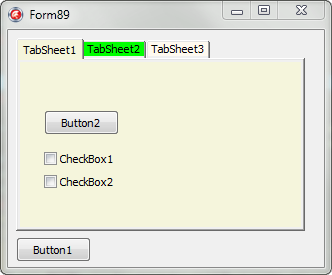
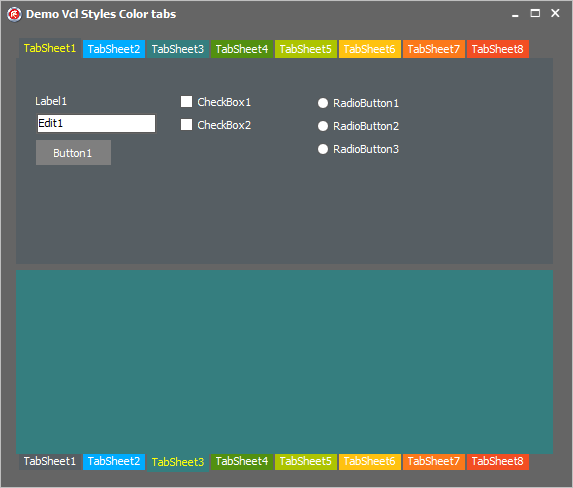
Pingback: Added border to TTabColorControlStyleHook « The Road to Delphi – a Blog about programming
May 3, 2012 at 1:53 am
nice article
July 4, 2012 at 10:29 am
really nice article, but i’m wondering, how can we do same thing on Delphi XE?
July 4, 2012 at 11:10 am
The Vcl Styles was introduced in Delphi XE2, so you can’t use it in Delphi XE.
September 1, 2013 at 3:32 am
It seems to not work properly.
Background color doesn’t change. If I select any tabsheet, border color changes only after sending window to taskbar. In the second screenshot tabsheet 4 is selected.
September 1, 2013 at 7:07 am
Sorry. It was my mistake. It works perfectly except for “Self.UpdateTab(Page)” that gives me a lot of graphical problems expanding window or sending to taskbar.
Is there any alternative?
July 8, 2014 at 12:59 pm
I was using your vcl styles sample to color the tabsheet on a pagecontrol. It works real nice. But how can I choose wich tab do I want to paint?
Thanks. Sorry I posted on the wrong article before
July 9, 2014 at 12:54 pm
Hi Pablo I can’t figure out what do you mean with “….how can I choose which tab do I want to paint” can you please rephrase you question and/or give a example of what do you want to accomplish?
July 1, 2015 at 10:50 am
Very nice article. But have we need to use a Theme to use this customization ? Can we use it on the default Windows style ?
Thanks.
July 1, 2015 at 11:23 am
Hi David, Sorry but this code only can be used with the VCL Styles.
July 3, 2015 at 5:36 am
Hi, thanks for your answer.
June 1, 2016 at 7:36 am
is is possible just to change font color and style, and use the chosen style to draw the tab. so i only customize a part of it
June 1, 2016 at 1:08 pm
Per, to change the font color you need create a new style hook which descends from the TTabControlStyleHook class and override the DrawTab method.